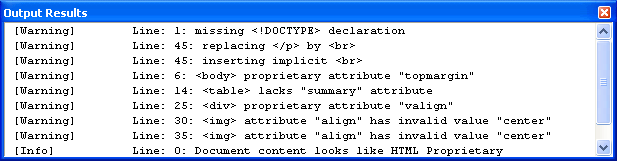
Note: When running a tool, and if set up to capture the output the current text will be replaced with a new capture.
Tips
- If a numeric value is double clicked the active document will try to jump to the same line number.
- A context menu is available (through right click) which displays more options with the Output Window.
- Copy - Copy's the current selection
- Copy All- Copy's all text available.
- Transfer to a new editor window - Create's a new document window with the current text,
- Clear - Clear's all current text.
© 1998 - 2008 Carthago Software. All rights reserved.